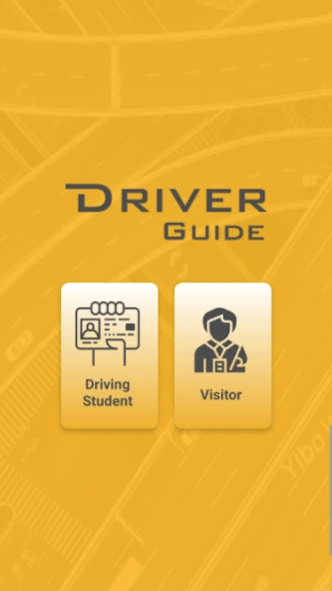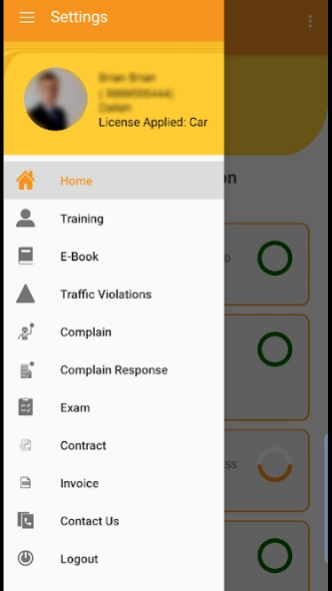Driver Guide 2.3.0
Free Version
Publisher Description
Driver Guide - Driver Guide - Driving License System
In a world of cutting edge technology, Holoteq Group has developed a system that facilitates Driving training and testing.
Driving Training System
• Tracks the process of training for the student, the trainer and the school.
• Provides daily reports indicating the students’ progress and the number of training hours completed.
• Allows the applicant to access the training and the test schedules.
• Offers an electronic book available in multiple languages which covers the theoretical aspects of driving.
• States and explains Qatar traffic violations in multiple languages.
• Covers all the traffic signs in the State of Qatar and provides practice tests in different languages.
• Provides traffic awareness videos in multiple languages.
• Facilitates the communication between the Applicant and the schools.
- Students can access DTS Application even after obtaining the Driving License to retrieve traffic signs, violations, penalties and other information on the app.
- Access to the application is not limited to Driving students, anyone can access the application as a Visitor.
Visitors can access the awareness videos, Traffic violations, Traffic violation penalties and contact the driving schools.
About Driver Guide
Driver Guide is a free app for Android published in the Recreation list of apps, part of Home & Hobby.
The company that develops Driver Guide is Holoteq Group. The latest version released by its developer is 2.3.0. This app was rated by 12 users of our site and has an average rating of 4.3.
To install Driver Guide on your Android device, just click the green Continue To App button above to start the installation process. The app is listed on our website since 2023-12-29 and was downloaded 732 times. We have already checked if the download link is safe, however for your own protection we recommend that you scan the downloaded app with your antivirus. Your antivirus may detect the Driver Guide as malware as malware if the download link to com.holoteq.dts is broken.
How to install Driver Guide on your Android device:
- Click on the Continue To App button on our website. This will redirect you to Google Play.
- Once the Driver Guide is shown in the Google Play listing of your Android device, you can start its download and installation. Tap on the Install button located below the search bar and to the right of the app icon.
- A pop-up window with the permissions required by Driver Guide will be shown. Click on Accept to continue the process.
- Driver Guide will be downloaded onto your device, displaying a progress. Once the download completes, the installation will start and you'll get a notification after the installation is finished.